| Author |
Across the Fence:  Test: trying to post a picture Test: trying to post a picture  |
|
|
julia hayes
True Blue Farmgirl
    
1132 Posts
julia
medical lake
wa
USA
1132 Posts |
 Posted - Dec 09 2007 : 11:33:14 AM Posted - Dec 09 2007 : 11:33:14 AM

|
![]()  I'm just giving this a whirl.. hopefully it works. This was a picure I snapped in a country church in Kansas. It was part of the altar display. Too cute.. I'm just giving this a whirl.. hopefully it works. This was a picure I snapped in a country church in Kansas. It was part of the altar display. Too cute..
Thanks Julia Hayes
being simple to simply be |
|
|
julia hayes
True Blue Farmgirl
    
1132 Posts
julia
medical lake
wa
USA
1132 Posts |
 Posted - Dec 09 2007 : 11:39:46 AM Posted - Dec 09 2007 : 11:39:46 AM

|
Ok it worked but EEEEEEKSSS!!! how do I make it smaller?? Is this something I need to do in my photo processing section. I use IPhoto and then I all set with photobucket. So where should I begin? thanks for the help.. I'm going to go back to the tutorial in the tech support section too but if anyone has a quickie answer I would appreciate it.. I'm planning to post pictures of some of the things I've made.. I did set up an Etsy store but my email is down for sending emails.. I have to go through the web, which is a different email and Etsy confirmation won't accept my "reply" sooooooo I'm going to post pictures here for now... Ok, enough babbling.. Thank you ladies!!!
Julia Hayes
being simple to simply be |
 |
|
|
miss wilma
True Blue Farmgirl
    
3410 Posts

Wilma
Knob Lick
Ky
USA
3410 Posts |
 Posted - Dec 09 2007 : 11:44:30 AM Posted - Dec 09 2007 : 11:44:30 AM

|
Julia I cant wait to see your things you make perhaps I will see some of the lace put to good use Miss WILMA
I am a farm girl married to a sewing machine
http://misswilma.blogspot.com/ |
 |
|
|
julia hayes
True Blue Farmgirl
    
1132 Posts
julia
medical lake
wa
USA
1132 Posts |
 Posted - Dec 09 2007 : 11:48:40 AM Posted - Dec 09 2007 : 11:48:40 AM

|
Sorry ladies, I'm still trying to sort this out. I'm just playing around now.. read the great tutorial from Gabe!! WOW!! Very helpful..let's see if these changes make any difference. These are my 2 older kids in their Great Aunt's field after an afternoon of fishing in her pond.. cute!![]() 
being simple to simply be |
 |
|
|
julia hayes
True Blue Farmgirl
    
1132 Posts
julia
medical lake
wa
USA
1132 Posts |
 Posted - Dec 09 2007 : 11:58:49 AM Posted - Dec 09 2007 : 11:58:49 AM

|
Gee Whiz!!! Ok, let's try this again.. cool door! you ladies are so patient with me..I'm having fun playing..hopefully I'm not driving you crazy!! 
![]() 
being simple to simply be |
 |
|
|
julia hayes
True Blue Farmgirl
    
1132 Posts
julia
medical lake
wa
USA
1132 Posts |
 Posted - Dec 09 2007 : 12:06:50 PM Posted - Dec 09 2007 : 12:06:50 PM

|
ok, I'm playing around with the size option when I export the file to my hard drive.. The last one I posted was that tiny speck...obviously WAY too small!!  Please be patient with me...cool door picture again! Please be patient with me...cool door picture again!

being simple to simply be |
 |
|
|
julia hayes
True Blue Farmgirl
    
1132 Posts
julia
medical lake
wa
USA
1132 Posts |
 Posted - Dec 09 2007 : 12:10:06 PM Posted - Dec 09 2007 : 12:10:06 PM

|
Oh MY!!I'm giving this one more try!
![]() 
being simple to simply be |
 |
|
|
julia hayes
True Blue Farmgirl
    
1132 Posts
julia
medical lake
wa
USA
1132 Posts |
 Posted - Dec 09 2007 : 12:15:18 PM Posted - Dec 09 2007 : 12:15:18 PM

|
ok, the speck continues!! I've been playing around with ratio size..the full size pictures are 2000 x 3000 and I've changed that ratio several times now..This one is 1920 x 2888..let's see what happens!
![]() 
being simple to simply be |
 |
|
|
julia hayes
True Blue Farmgirl
    
1132 Posts
julia
medical lake
wa
USA
1132 Posts |
 Posted - Dec 09 2007 : 12:16:38 PM Posted - Dec 09 2007 : 12:16:38 PM

|
I GIVE UP!!! I'm going to have to post these large images...s.o.r.r.y.. if anyone can give me some advice.. I'd be so grateful!!
Julia
being simple to simply be |
 |
|
|
MasterGardener
True Blue Farmgirl
    
572 Posts
Chandra
Louisiana
USA
572 Posts |
 Posted - Dec 09 2007 : 2:06:20 PM Posted - Dec 09 2007 : 2:06:20 PM


|
Julia, if you look on the "All Forum's" page, scroll to the bottom and then click on Technical Support, the 1st post to come up is Gabe's incredibly efficient instructions in detail. I've copied the 1st instructions post, there is one with much more detail if you need it. Also, I've found it helpful to have 2 to 3 windows up at the same time. Do you know how to do this? That way, you can be reading the instructions side-by-side with your photobucket. I can post instructions for multiple windows, unless you already know how to do this. Let me know.
These instructions are Gabe's from the Technical Support section, which I copied and pasted here:
The Meat of the Matter (if you need detailed instruction on a step, go to the matching step in the "Extremely Painfully Detailed Explanation" posted below):
I'll use PhotoBucket to demonstrate.
1. Make sure your image is ready and appropriately sized for the internet (72 dpi) and our forum (3"x5" is generally good).
2. Go to www.photobucket.com. Click on "Register Now" to sign up, or if you already have, then sign in.
3. Ignore the bouncing and flashing ads and click "Choose..." to find the image you want on your computer. Select it.
4. Click "Upload" to put it on PhotoBucket's server.
5. Scroll down to where it should now show your image and copy the "Img" text.
6. Go to our forum and start your message (whether new or a reply).
7. Paste the "Img" text into the "Message" field.
8. Add other photos that you upload to PhotoBucket, add text to your message (making sure not to modify the [IMG] text you added earlier) post it, and that's all you have to do!
.• ´¨¨)) -:¦:-¸.•´ .•´¨¨))
((¸¸.•´ ..• -:¦:- -:¦:- Chandra
-:¦:- ((¸¸.•´Farmgirl Sister #64
She considereth a field, and buyeth it; with the fruit of her hands she planteth a vineyard.
Proverbs 31:16 |
Edited by - MasterGardener on Dec 09 2007 2:12:27 PM |
 |
|
|
MasterGardener
True Blue Farmgirl
    
572 Posts
Chandra
Louisiana
USA
572 Posts |
 Posted - Dec 09 2007 : 2:09:56 PM Posted - Dec 09 2007 : 2:09:56 PM


|
These instructions are Gabe's from the Technical Support section, which I copied and pasted here:
The Extremely Painfully Detailed Explanation (enter at your own risk):
PhotoBucket is being used for this demonstration.
1. Make sure your photo is ready. It needs to be saved as any of the following file types .jpg, .jpeg, .gif .bmp or .png. It also needs to be appropriately sized for the internet (72 dpi) and our forum (approximately 3"x5" is generally good). You'll have to have image editing software for this, like Photoshop or iPhoto, etc. There are free ones available to download if a basic one didn't come with your camera. The resolution needs to be 72 dpi (dots per inch) or else when the web displays it, your photo will be humongous, because images are always displayed with 72 pixels per inch on your screen. Then, after it's 72 dpi, you still need to make sure the dimensions of the photo itself are not so large that when you post them they explode on-screen, so that you can't even see the whole picture all at once or so that you can only fit 1 post per screen. So, like I said, 3"x5" or 5"x3" is generally an acceptable size.
2A. Open your internet browser and go to www.photobucket.com. Click the big red "Register Now" button on the left to sign up, or if you already have signed up, then sign in.
B.To sign up, after you click the button "Sign up":
i. Fill in a username and password and email. They'll have to have not been used already by another PhotoBucket user. You can "check availability" beforehand.
ii. Fill in some random info about yourself, or more pointedly, not about yourself.
iii. Type in the text you see in the random image they display.
iv. Check the box next to "I agree to their Terms of Service and Privacy Policy." Never hurts to read these either.
v. Click the big "Get signed up" button.
3. Now, you'll be taken to a screen where you can begin uploading photos to PhotoBucket. Under "Upload Images & Videos" click the "Choose..." button. A new window opens showing the files on your computer. Navigate to the image you want to upload for posting on the forum. Select it and click "Open".
4. Click the big "Upload" button to put it on PhotoBucket's server. Wait until your browser stops spinning its gears and refreshes the page, then you'll know it's finished. If it's the wrong file type you'll see an upload error.
5. Scroll down to where it should now show your image.
A. You have options here to resize your image or rotate it if you haven't done so yet. Click the small "Edit" button above the image you want to modify. Make sure you resize it bit by bit. Try "website" first, then "thumbnail" etc. Don't immediately shrink it to the smallest percentage, because if it's too small then, you'll have to upload your original again and retry it.
If something is still not okay with your photo, PhotoBucket displays it like it were a negative. Make sure it's the right resolution (72 dpi) and an acceptable dimension (less than 11"x15").
B. Now, below your photo, you'll see 3 fields labeled: "Url" "Tag" and "Img". Click in the "Img" box and then either: press ctrl+C or cmd+C, or right-click and select "copy" or go to "Edit" then "Copy" in the browser menu at the top, to copy all of the text.
6. Go to our forum and start your message (whether new or a reply). Don't make me explain that to you again...
7. Click in the "Message" field and then paste in the "Img" text copied above by either: pressing ctrl+v or cmd+v, or right-clicking and selecting "Paste", or going to "Edit" then "Paste" from the browser menu at the top.
8. Add other photos that you upload to PhotoBucket by the same method above, finish your message (making sure not to modify the [ IMG ] text you added earlier) post it, and that's all you have to do!
Technical Notes:
If you copy the links from other image hosting services, use the "Forum" or "BBCode". They use the standard BBCode ([ IMG ] is an example of that). However, Snitz can't read the standard code for the [ URL ] tag. So, if you want to use other sites, make sure your code is in this format for Snitz:
[ URL="http://<imagewebsite.net/images/yourimage.jpg>" ][ IMG ]<http://imagewebsite.net/images/yourimage.jpg>[ /IMG ][ /URL ]. Do NOT include the spaces or the <>, and the text between the <> should be filled in with your image's specific location and filename. Mainly, note the quotation marks. If you want Snitz to actually display everything correctly, you'll have to add them in manually. If you don't, it will show the URL all weird, though your image will still show up.
If there are issues with your images showing up on our forum, first edit your post to check to make sure the [ IMG ] code is correct. Then make sure your photos are still on PhotoBucket. There may be temporary connection issues, too. Otherwise, ask us and we'll see what we can see!
.• ´¨¨)) -:¦:-¸.•´ .•´¨¨))
((¸¸.•´ ..• -:¦:- -:¦:- Chandra
-:¦:- ((¸¸.•´Farmgirl Sister #64
She considereth a field, and buyeth it; with the fruit of her hands she planteth a vineyard.
Proverbs 31:16 |
Edited by - MasterGardener on Dec 09 2007 2:13:21 PM |
 |
|
|
julia hayes
True Blue Farmgirl
    
1132 Posts
julia
medical lake
wa
USA
1132 Posts |
 Posted - Dec 09 2007 : 3:35:31 PM Posted - Dec 09 2007 : 3:35:31 PM

|
Chandra, you are the B.E.S.T!! I have followed the directions and feel pretty comfy getting the pictures from photobucket to the forum. The ones I had up earlier I deleted from photobucket, which may be why they are not showing now..not sure.. My problem is not knowing how to reduce the size of the picture in my I photo picture editting program so I can save it to the hard drive and then download it to photobucket and then the forum! I took a break though and finished up a few things and took some pictures so here I am at it again!! let's see how this goes. These are some things I've been working on........

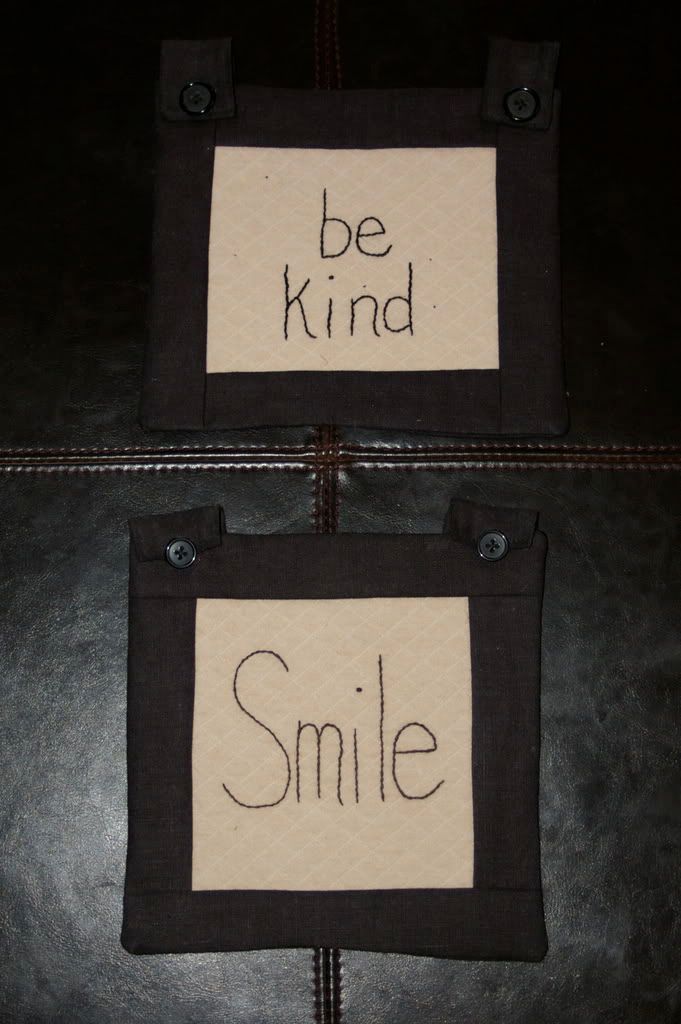
these are stitched on quilted muslin bordered with black linen

Miss Wilma's lace!

closeup..hand stitched using scrap pieces of fabric

This angel was fun to stitch. the hearts are filled with french knots.
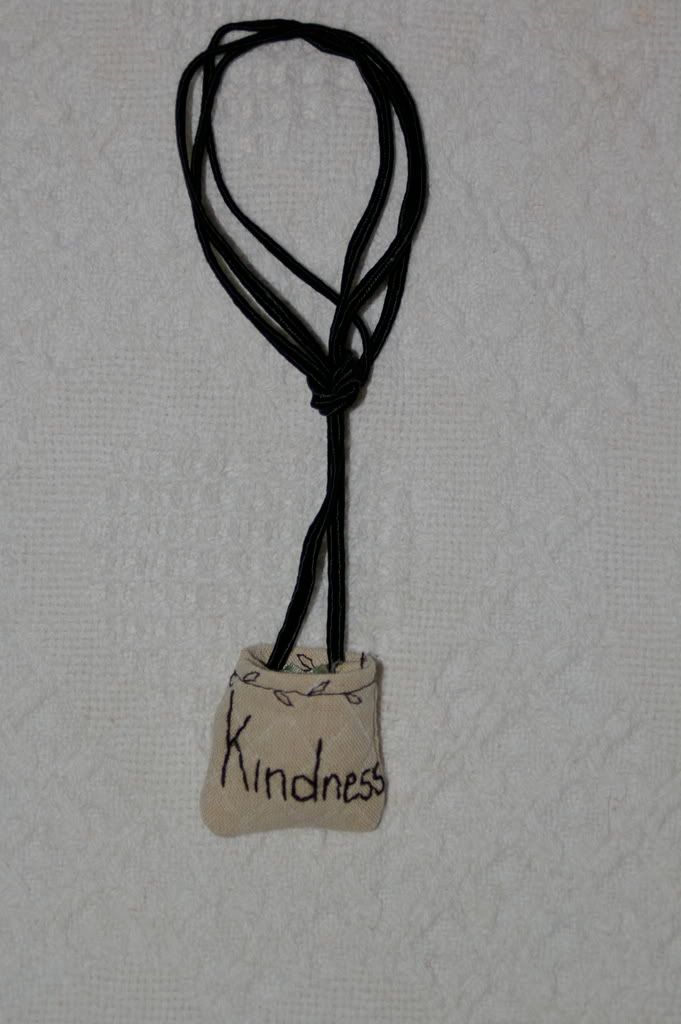
This is an example of the "Fairy Blessing Bags" I make. Inside is a handwritten message that relates to the word. I have dozens of words/bags stitched up. You can wear them as a necklace but a lot of people hang them from the rear view mirror.
There you go.. a little sample.. I have more but just wanted to see how well this worked.. Thanks so much.. Chandra, special thanks to you!!
Julia Hayes
being simple to simply be |
 |
|
|
willowtreecreek
True Blue Farmgirl
    
4813 Posts
Julie
Russell
AR
USA
4813 Posts |
|
|
MasterGardener
True Blue Farmgirl
    
572 Posts
Chandra
Louisiana
USA
572 Posts |
 Posted - Dec 09 2007 : 5:11:45 PM Posted - Dec 09 2007 : 5:11:45 PM


|
Julia, not to worry about reducing the size in your PC, photobucket has the feature built in so you won't have to change your original saved photo's. It only changes the size of the photobucket photo's. I posted the instructions below.
Your efforts were worth it...great pictures. Are those felted Christmas ornaments? I think that's so cool. I need to learn how to do that. I love the angel! Very creative, farmgirl!
Now to help you get the sizing you want:
I'll try to do it as I write it...
From your photobucket window after the photo has uploaded it will have this text around it:
_____________________________
click to add title
cancel
move | tag | edit | share | delete
(YOUR PHOTO SHOWS HERE)
6dd0_1_sbl.jpg (This line will be a different # as it will by your pic #)
Email & IM
Direct Link
HTML Code
IMG Code
___________________
Click edit
that brings you to your photo in the large format
In this window you'll see a task bar across the top with boxes. One says (full size) then (tag) then (resize)
Click resize
A drop-down window appears. It shows several choices. I like (Thumbnail 160 X 120) but many prefer (Avatar 100 X 75)
It takes a sec for the picture to change size. After it does you'll see a box on the lower right side of screen with these choices:
Share URL - Email & IM
Direct Link - Layout Pages
HTML Code - Websites & Blogs
IMG Code - Forums & Bulletin Boards
I've used IMG Code for MJF & it's worked great.
Hope this helps.
.• ´¨¨)) -:¦:-¸.•´ .•´¨¨))
((¸¸.•´ ..• -:¦:- -:¦:- Chandra
-:¦:- ((¸¸.•´Farmgirl Sister #64
She considereth a field, and buyeth it; with the fruit of her hands she planteth a vineyard.
Proverbs 31:16 |
Edited by - MasterGardener on Dec 09 2007 5:33:16 PM |
 |
|
|
julia hayes
True Blue Farmgirl
    
1132 Posts
julia
medical lake
wa
USA
1132 Posts |
 Posted - Dec 09 2007 : 6:06:49 PM Posted - Dec 09 2007 : 6:06:49 PM

|
Chandra!!! you are such a gem!! thank you so much!! I'm finishing another piece and will take a picture and try that out!! thanks soooooo much!!
~julie
being simple to simply be |
 |
|
|
MasterGardener
True Blue Farmgirl
    
572 Posts
Chandra
Louisiana
USA
572 Posts |
 Posted - Dec 09 2007 : 6:38:04 PM Posted - Dec 09 2007 : 6:38:04 PM


|
I'm excited to see what you'll show us next...like a kid at Christmas.
.• ´¨¨)) -:¦:-¸.•´ .•´¨¨))
((¸¸.•´ ..• -:¦:- -:¦:- Chandra
-:¦:- ((¸¸.•´Farmgirl Sister #64
She considereth a field, and buyeth it; with the fruit of her hands she planteth a vineyard.
Proverbs 31:16 |
 |
|
|
shawna
True Blue Farmgirl
   
241 Posts
missouri (north)
241 Posts |
 Posted - Dec 09 2007 : 7:29:58 PM Posted - Dec 09 2007 : 7:29:58 PM

|
great stuff, would love to see pics of clothes too.
xoxxo MERRY CHRISTMAS xoxxo |
 |
|
| |
Across the Fence:  Test: trying to post a picture Test: trying to post a picture  |
|