| Author |
Technical Support:  Having Trouble Posting Pictures, Too... Having Trouble Posting Pictures, Too...  |
|
|
Ninibini
True Blue Farmgirl
    
7577 Posts
Nini
Pennsylvania
USA
7577 Posts |
 Posted - Aug 16 2015 : 10:18:38 AM Posted - Aug 16 2015 : 10:18:38 AM

|
Hi Brian - can you please help me?
I have been trying to download some pictures into the body of a post, and keep getting this message:
500 Server Error
There is a problem with the resource you are looking for, and it cannot be displayed.
I tried resizing the photos, made sure they're in .jpg form... I even tried pictures that I had posted on MJF a while back (and at that time, had no problem). This error message just keeps coming up. What should I do?
Thanks so much -
Nini
Farmgirl Sister #1974
God gave us two hands... one to help ourselves, and one to help others!
|
|
|
ceejay48
Farmgirl Legend/Schoolmarm/Sharpshooter
    
13900 Posts

CeeJay (CJ)
Dolores
Colorado
USA
13900 Posts |
|
|
ceejay48
Farmgirl Legend/Schoolmarm/Sharpshooter
    
13900 Posts

CeeJay (CJ)
Dolores
Colorado
USA
13900 Posts |
|
|
Ladybek9756
True Blue Farmgirl
    
882 Posts

Rebecca
Linneus
Maine
USA
882 Posts |
 Posted - Aug 18 2015 : 06:17:44 AM Posted - Aug 18 2015 : 06:17:44 AM



|
Brian,
I am also having trouble posting pictures.
Becky Riccio
May the stars carry your sadness away. May the flowers fill your heart with beauty, and may hope forever wipe away your tears. |
 |
|
|
Ninibini
True Blue Farmgirl
    
7577 Posts
Nini
Pennsylvania
USA
7577 Posts |
 Posted - Aug 18 2015 : 07:44:45 AM Posted - Aug 18 2015 : 07:44:45 AM

|
Thanks for checking, CJ, and letting us know. I'm wondering if maybe they take down the picture posting feature while unavailable to protect the website from unwanted content from hackers... I can wait! Not a biggie at all! :)
Hugs -
Nini
Farmgirl Sister #1974
God gave us two hands... one to help ourselves, and one to help others!
|
 |
|
|
Jennyoffice
Honorary Farmgirl
    
521 Posts

Jenny
Moscow
ID
USA
521 Posts |
 Posted - Aug 18 2015 : 11:19:47 AM Posted - Aug 18 2015 : 11:19:47 AM

|
.jpg?v 48606408)
Seems to be fixed now! Thanks for letting us know of the problem. |
 |
|
|
ceejay48
Farmgirl Legend/Schoolmarm/Sharpshooter
    
13900 Posts

CeeJay (CJ)
Dolores
Colorado
USA
13900 Posts |
|
|
Ninibini
True Blue Farmgirl
    
7577 Posts
Nini
Pennsylvania
USA
7577 Posts |
 Posted - Aug 18 2015 : 1:50:51 PM Posted - Aug 18 2015 : 1:50:51 PM

|
Thanks, Grand Admiral - and welcome back! :) Now I've got some postin' to do! YES! Have a great day! - Nini
Farmgirl Sister #1974
God gave us two hands... one to help ourselves, and one to help others!
|
 |
|
|
opengatefarm
Farmgirl in Training
 
32 Posts

Sonja
Merrill
WI
USA
32 Posts |
 Posted - Aug 23 2015 : 07:11:57 AM Posted - Aug 23 2015 : 07:11:57 AM

|
I am still getting the 500 error when I try to post.
Sonja
Farmgirl Sister #5671
Because everyone should have a little dirt under their nails... |
 |
|
|
Marybeth
True Blue Farmgirl
    
6418 Posts
Mary Beth
Stanwood
Wa 98292
USA
6418 Posts |
|
|
MaryJane
Queen Bee
    
16781 Posts

MaryJane
Moscow
Idaho
USA
16781 Posts |
 Posted - Aug 23 2015 : 10:07:07 AM Posted - Aug 23 2015 : 10:07:07 AM

|
Such a drag. What happened is that we moved to a new server, not a different company but a bigger computerized gray box because we'd outgrown our old one. We do daily off-site back-ups of everything so it's a BIG box plus we have a lot of different things going on. The way Gabe (who is gone now) built/designed everything, the folks who are helping us now keep finding hidden permissions in all the wrong places (for safety reasons), but that means the only way for us to know where they are (and we hope to find them all soon) is to get a complaint and then we know where it is and how to fix it. Unfortunately, when that happens on a weekend, we can't get help fixing it until Monday morning. I keep hoping we've found them all but apparently not. Sorry farmgirls. It'll get fixed in the a.m. We're frustrated also.
MaryJane, Farmgirl #1 Plowin' Thru ~ giving aprons a good wrap for 45 years and counting ~
 |
 |
|
|
Marybeth
True Blue Farmgirl
    
6418 Posts
Mary Beth
Stanwood
Wa 98292
USA
6418 Posts |
|
|
MJF_Admin
Administrator
 
26 Posts
USA
26 Posts |
 Posted - Aug 24 2015 : 11:12:34 AM Posted - Aug 24 2015 : 11:12:34 AM

|
Hi Marybeth & Sonja-
Can you tell me if you are still having issues uploading photos? From our end it appears to be working fine, but I would like to make sure we get it working well for you too!
Thanks.
Lucas
|
 |
|
|
Jennyoffice
Honorary Farmgirl
    
521 Posts

Jenny
Moscow
ID
USA
521 Posts |
 Posted - Aug 24 2015 : 11:40:51 AM Posted - Aug 24 2015 : 11:40:51 AM

|
.jpg?v 99385348)
Have you tried uploading pictures from a different browser? You can also try clearing out your cache and cookies to see if that helps. Sometimes browsers can hold onto the previous error information (cache/cookies) thinking that they are doing you a favor. Clearing them out can sometimes remedy the problem.
If you need help with any of that let us know! |
 |
|
|
ceejay48
Farmgirl Legend/Schoolmarm/Sharpshooter
    
13900 Posts

CeeJay (CJ)
Dolores
Colorado
USA
13900 Posts |
|
|
Marybeth
True Blue Farmgirl
    
6418 Posts
Mary Beth
Stanwood
Wa 98292
USA
6418 Posts |
|
|
Jennyoffice
Honorary Farmgirl
    
521 Posts

Jenny
Moscow
ID
USA
521 Posts |
 Posted - Aug 24 2015 : 3:55:35 PM Posted - Aug 24 2015 : 3:55:35 PM

|
Hi Marybeth,
Have you tried uploading from a different browser or clearing out your cache and cookies? I'm not sure how to help you with the info provided.
Thanks!
~Brian |
 |
|
|
Marybeth
True Blue Farmgirl
    
6418 Posts
Mary Beth
Stanwood
Wa 98292
USA
6418 Posts |
|
|
Jennyoffice
Honorary Farmgirl
    
521 Posts

Jenny
Moscow
ID
USA
521 Posts |
 Posted - Aug 25 2015 : 09:49:02 AM Posted - Aug 25 2015 : 09:49:02 AM

|
| Keep me posted! I'm sure we'll get to the bottom of this. |
 |
|
|
Marybeth
True Blue Farmgirl
    
6418 Posts
Mary Beth
Stanwood
Wa 98292
USA
6418 Posts |
|
|
Jennyoffice
Honorary Farmgirl
    
521 Posts

Jenny
Moscow
ID
USA
521 Posts |
 Posted - Aug 25 2015 : 4:14:44 PM Posted - Aug 25 2015 : 4:14:44 PM

|
No worries! There might be small discrepancies depending on the version of the browser you are using but the basics are all the same.
If you are using Internet Explorer:
1. Go to "Internet Options" (this will be under tools or the sprocket/gear icon depending on your version of IE)
2. Under the "General" tab there should be a listing for "Internet History." Click on "Delete."
3. Clear out Temporary file and Cookies
4. Restart your browser.
Here's a picture from my computer:
.jpg?v 16890209)
If you are using Firefox:
1. Click on "History" and then select "Clear Recent History" from the drop-down menu.
2. Make sure that Cookies and Cache are selected, then delete.
3. Restart your browser and upload pictures.
Here's a picture from my computer:
.jpg?v 30474887)
If using Chrome:
1. go to: chrome://history/
2. Select "Clear Browsing Data"
3. Delete cache and cookies.
4. Restart browser and upload pictures.
Here's a final picture:
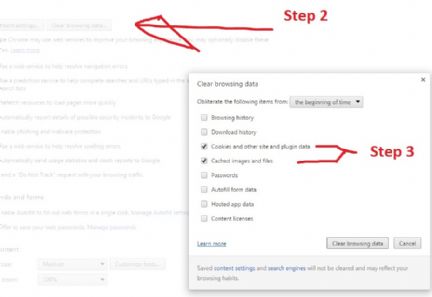
I hope that helps. I'm realizing that the images might not be the best resolution. I can blow them up if needed. |
 |
|
|
Marybeth
True Blue Farmgirl
    
6418 Posts
Mary Beth
Stanwood
Wa 98292
USA
6418 Posts |
|
|
Jennyoffice
Honorary Farmgirl
    
521 Posts

Jenny
Moscow
ID
USA
521 Posts |
 Posted - Aug 28 2015 : 4:52:58 PM Posted - Aug 28 2015 : 4:52:58 PM

|
| Woo hoo! |
 |
|
| |
Technical Support:  Having Trouble Posting Pictures, Too... Having Trouble Posting Pictures, Too...  |
|