| T O P I C R E V I E W |
| quilt8305 |
Posted - Dec 12 2005 : 3:52:57 PM
I know there has been some discussion about posting pictures directly on the forum, but I have not understood what people were talking about - I am somewhat computer challenged. Could anyone give step by step directions for doing it?
Mary  Thanks Thanks
The great use of life is to spend it for something that will outlast it. Wm. James |
| 25 L A T E S T R E P L I E S (Newest First) |
| Libbie |
Posted - Aug 23 2006 : 6:20:54 PM
Boy, I sure know the feeling -- it "only" took me several months to get photo posting down ! Glad I could help!!!! ! Glad I could help!!!!
XOXO, Libbie
"Nothing is worth more than this day." - Goethe |
| frannie |
Posted - Aug 18 2006 : 10:01:31 AM
gosh i think it worked! thank you so much, libbie, i was getting a little goofy over this.
yea......
love
fran |
| frannie |
Posted - Aug 18 2006 : 09:59:48 AM
this is a test![]()  |
| sunshine |
Posted - Aug 18 2006 : 09:12:22 AM
thank you libbie I needed that little bit of help too
have a lovely day and may God bless you and keep you safe
my web store www.sunshines.etsy.com my blog http://sunshinescreations.blogspot.com/ my google page http://sunshine.harbaugh.googlepages.com/home |
| Libbie |
Posted - Aug 18 2006 : 08:21:54 AM
Frannie - all of my photos came out huge at first, too!!! When you're in photobucket in your albums,there should be buttons above each photo, and one will say "Edit" - click there and resize to 25% just to see what happens, then click the button below the photo to change it - I think it says "Submit" but I'm not sure, then re-do the link in your posting. Hopefully that will work!!!
XOXO, Libbie
"Nothing is worth more than this day." - Goethe |
| frannie |
Posted - Aug 18 2006 : 01:46:54 AM
okay, i went to photobucket and i tried to decrease my photo the second time, it is late i am tired and goofy. if anyone can help me decrease the size of the photo and do something about when the whole post becomes huge let me know.
thanks,
fran |
| frannie |
Posted - Aug 18 2006 : 01:42:24 AM
![]() 
testing, testing |
| frannie |
Posted - Aug 18 2006 : 01:39:10 AM
okay, im here to practice posting pics cause all my pics are coming out huge ![]()  |
| CabinCreek-Kentucky |
Posted - Dec 15 2005 : 6:41:49 PM
mary .. i saw that notice .. so i only downsized .. but mostly, it just split my pictures with discoloration .. or didn't change the size. i might play around with that feature more later. xo, frannie
True Friends, Frannie |
| quilt8305 |
Posted - Dec 15 2005 : 08:49:43 AM
Photobucket says you can't resize up in size once you have sized down. 50% is what I used and it worked. I think my photos disappeared because I moved them to an album on the photobucket site.
Mary
The great use of life is to spend it for something that will outlast it. Wm. James |
| CabinCreek-Kentucky |
Posted - Dec 14 2005 : 7:50:14 PM
gonna try to 'reduce' the size of a photo and see what happens .. i went to photobucket and downsized this one by 50 percent .. this is
NOSEPICKER
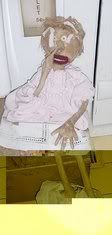
True Friends, Frannie
========
EDIT: well, it did downsize but what's with the funky yellow stripey thing around her feet and underoos?
=========
'nuther edit: i tried downsizing another photo on photobucket .. i tried 50% . .then 75% .. and it didn't change the size ... sooooooooo .. i give up .. unless someone else out there figgers it out! |
| Carol |
Posted - Dec 13 2005 : 12:43:17 PM
Hi Mary. I think we'll keep this topic, since it has Frannie's instructions for Photo Bucket. But, I still don't see any of your pictures. And when I go to the link at the photo site (http://photobucket.com/albums/c122/quilt8305/), it says there are no photos there. So, looks to me like what you are doing here on our site is working (linking to your photos on another site), but what is happening on Photo Bucket is a problem. Maybe look again on there and see if you can figure out what happened to the photos?
Good luck!
Carol |
| quilt8305 |
Posted - Dec 13 2005 : 12:20:20 PM
Carol, No reason to keep this branch of the photo topic open......it simply duplicates what was said before.........if you can delete it go ahead.
Mary
The great use of life is to spend it for something that will outlast it. Wm. James |
| quilt8305 |
Posted - Dec 13 2005 : 09:26:11 AM
Broken link symbol?
Ooops! I see it now too! No, I did not remove the pictures. Do you know what might have happened?
Mary
The great use of life is to spend it for something that will outlast it. Wm. James |
| Carol |
Posted - Dec 13 2005 : 09:24:17 AM
Hi Mary. Glad you figured it out! But I just see the little broken link symbol on all your photo links on this page. Sounds like others saw them at some point. Did you remove them?
Thanks!
Carol
"Life should not be a journey to the grave with the intention of arriving safely in an attractive and well-preserved body, but rather to skid in sideways, chocolate in one hand, red wine in the other, body thoroughly used up, totally worn out, and screaming 'WOO HOO, what a ride!'"
|
| quilt8305 |
Posted - Dec 13 2005 : 09:10:19 AM
Once more...........

I think I've got it
Thanks everyone
Mary
The great use of life is to spend it for something that will outlast it. Wm. James |
| quilt8305 |
Posted - Dec 13 2005 : 09:03:27 AM
still testing - tried to resize this one - let's see..........
[
Mary
Well, that's a little too small. try again ......
 The great use of life is to spend it for something that will outlast it. Wm. James The great use of life is to spend it for something that will outlast it. Wm. James |
| quilt8305 |
Posted - Dec 13 2005 : 08:51:26 AM
Thanks Kay - I will try that.
Mary
The great use of life is to spend it for something that will outlast it. Wm. James |
| therusticcottage |
Posted - Dec 13 2005 : 08:45:57 AM
Mary -- the quilt is gorgeous!! I've been wanting to do a nine patch for my first quilt and this one has given me inspiration. You will have to adjust the size of your picture before you post it to the photo hosting service. If you can adjust the size by pixels then 300 to 350 is a good size.
http://rusticcottage.blogspot.com/ |
| quilt8305 |
Posted - Dec 13 2005 : 08:27:52 AM
 Thanks Michele, It's not a full size bed quilt, rather a cuddle quilt. It was made for the counselor at our elementary school who retired last year. I had help from some of the other staff in the cutting and the quilting was all straight lines, so it did not take very long. Thanks for the compliment. Thanks Michele, It's not a full size bed quilt, rather a cuddle quilt. It was made for the counselor at our elementary school who retired last year. I had help from some of the other staff in the cutting and the quilting was all straight lines, so it did not take very long. Thanks for the compliment.
Mary
P.S. She is Irish and the darker fabric has little shamrocks on it in colors of gold greeen and red, hence the red border.
The great use of life is to spend it for something that will outlast it. Wm. James |
| westernhorse51 |
Posted - Dec 13 2005 : 06:42:36 AM
what a beautiful quilt!! How long did it take you? Michele
she selects wool and flax and works with eager hands Prov.31:13 |
| quilt8305 |
Posted - Dec 12 2005 : 9:27:05 PM
Frannie, thanks, it works, but can it be smaller somehow? It was just a little photo when I started.................... 
The great use of life is to spend it for something that will outlast it. Wm. James |
| CabinCreek-Kentucky |
Posted - Dec 12 2005 : 8:17:20 PM
hi mary .. i either posted or e-mailed instructions (as to how i post them) .. but can't remember which it was. (probably e-mailed one of the farmgirls).
let's see if i can pull it together again:
as carol had posted, you have to go to a 'picture' website .. someone suggested photobucket to me: just 'goggle' or search the web for Photobucket.com
when it pops up .. just follow the instructions for 'signing up' (there is no fee for this .. oh happy day!) there are pretty clear directions .. lordy chile' . if "I" can do it .. you can do it! i then put my camera disk with photos in my computer .. went to my photoshop program on my computer and 'edited them' (mostly flipped them right side up!) .. THEN .. go back to photobucket (after you have an account) and 'browse' .. point and click the picture you want to post .. then UPLOAD them to photobucket.
NOW .. after all that is done ... come back to the 'connection' .. and to POST a photo .. you have to go to the top of the page .. where it says Reply To Topic (this is under the LOGOUT) box. click on Reply To Topic ... a line with some sybols will appear abouve the reply box. click on the mountain icon (i think it is the fourth from the right). img img will appear ... gooooooooo back to photobucket .. click on the IMG box under the picture (the bottom one) (do the edit/copy) thingie ... .. it will be highlighted .. now HOP on back over to the connection and INSERT it by (copy paste) it smack dab in between the two img's .. and VOILA .. it the info (NOT the photo) will show up. NOW .. submit your reply .. and your photos SHOULD BE right there in your message.
hopefully, i've remembered all this correctly. if it doesn't work for you at some point, let me know .. and i'll try and be clearer.
it sounds like a 'lot of stuff to do' .. but honestly, it's like riding a bike .. or learning to type .. once you've learned .. it's a 'piece of cake!'!
good luck .. and we'll be lookin' for your pictures! xo, frannie
True Friends, Frannie |
| quilt8305 |
Posted - Dec 12 2005 : 7:21:18 PM
Sorry Carol, I know there was some discussion previously but it does not come up when I click on technical support. When I opened this forum to study the information it said "no topics found" which is why I asked the question. I checked back on a few other forums and it looks like if there has been no discussion or entries for a while it just says "no topics found". They have apparently disappeared into cyber space.............
Mary
The great use of life is to spend it for something that will outlast it. Wm. James |
| Carol |
Posted - Dec 12 2005 : 4:37:42 PM
Hi Mary. See my instructions in the post just before this one ("posting photos"). As for how to do it on one of the photo sites, someone else will have to answer that for you, as I haven't done that myself.
Good luck!
Carol
"Life should not be a journey to the grave with the intention of arriving safely in an attractive and well-preserved body, but rather to skid in sideways, chocolate in one hand, red wine in the other, body thoroughly used up, totally worn out, and screaming 'WOO HOO, what a ride!'"
|